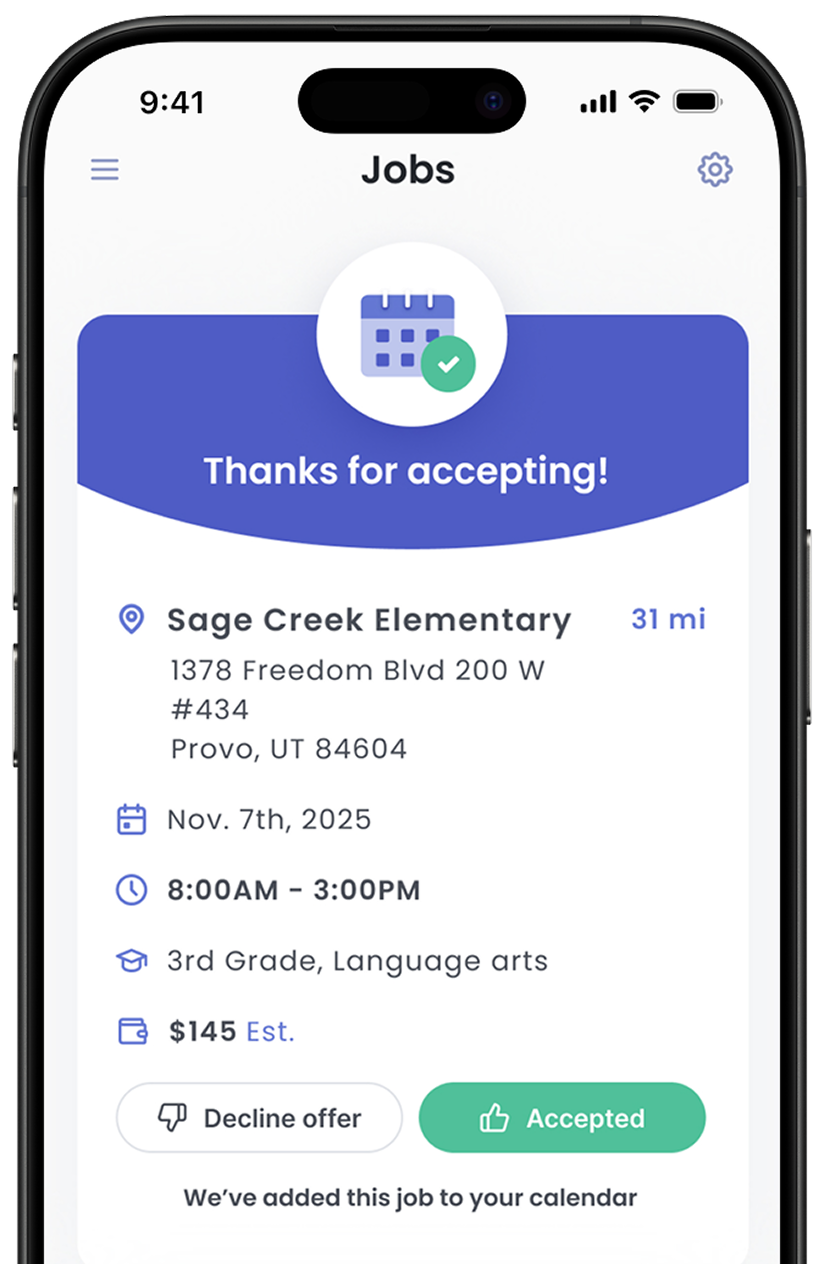Welcome to the Senya platform! We look forward to working with you and hope to make this a seamless transition.
In This Guide:
- About Senya
- Onboarding Overview
- What’s Unique about the Senya Platform
- Contact Us
About Senya
Senya began in Utah in 2018 to provide an easier way for schools and community members to connect to fill substitute teaching needs. The company name Senya comes from the Spanish enseñar (to teach). Senya works with hundreds of campuses across 7 states, including dozens of campuses across the Las Vegas area, and we are excited to begin serving the additional dozens of schools that have been partnered with Troop. To learn more about the company and the team that will be supporting you, visit https://www.senya.app/about!
Onboarding Overview
We hope that you find our platform easy to navigate through the sign-up and onboarding process. Below is a basic overview of the steps you will complete—most of these can be completed within minutes!
Step 1: Sign Up on Senya
To sign up, simply download the app onto your mobile device, tablet, or computer. The app is available in both the Apple App Store and Google Play. The Senya system primarily communicates through push notifications, so make sure that you allow/enable these on your device.
Step 2: Complete the Onboarding Items
- Email Verification - Verify your email address so that you are sure to receive communication from the Senya system and staff.
- U.S. Work Authorization - Substitute teachers must be legally authorized to work in the United States. You indicate your status on this item.
- Address - Enter your home address; the Senya system will show you substitute teaching opportunities around you based on the distance you set in your profile’s preferences.
- Legal Name - Provide your legal name so that the background check, payroll process, and tax forms will match you correctly.
- Emergency Contact - Provide an emergency contact that schools or Senya staff can contact in the case of an emergency while on the job.
- Profile Picture - Upload a photo of yourself that is professional in nature (clear, nice background, no other people or pets in the frame, etc.).
- Government ID - Upload clear pictures of the front and back of a government ID (drivers license, state ID, passport).
- Mobile Phone Verification - Verify your mobile phone number. The Senya system primarily communicates through push notifications, so make sure that you allow/enable these on your device.
- Nevada Background Clearance - The state of Nevada requires substitute teachers to hold a Nevada Substitute License (except those who only wish to work in support/aide positions).
- If you already have a substitute license (or any other Nevada educator license), you may click forward to the last step and click “Finish.” A Senya team member will verify your license so that you can finish onboarding.
- If you need a substitute license, you can follow the steps provided on the app. This includes guides with screenshots to help you navigate the state’s application.
- If you only wish to cover support/aide positions that don’t require a substitute license, please email our team at onboarding@senya.app so that they can set up your account for this pathway.
- Readiness Center - The Readiness Center houses all of Senya’s policies and best practices for substitute teachers. While there are a large number of topics, most only take 1-2 minutes to review.
- Items that are marked in red are required by federal or state law or by state board or department of education policy.
- Items that are marked in yellow are required for substitutes who would like to be eligible for bonus pay. These are materials that are not required by law but that can help you be successful in classrooms and on the app.
- Items that are marked in blue are optional. These are more topics that substitutes may find helpful to succeed in classrooms and on the app.
- Payroll - For this item, you will complete tax information and enter your bank information to set up payments. Senya makes it convenient for you to receive payments from schools through our payroll provider, Everee. If you ever have questions or issues, contact Senya for support. Your first payment will come on the Friday 1 week after your first job, with weekly payments after that each Friday for jobs worked the week prior.
- Online Introduction Meeting (through GoogleMeet) - The final part of onboarding is a brief online introduction meeting with a member of the Senya team. You will be prompted to set an appointment date and time. The call will take place through GoogleMeet; you should receive an email with the link once you have made the appointment. GoogleMeet can be downloaded for free on your mobile device, tablet, or computer. If you need technical assistance, you can contact Senya or review online troubleshooting pages from Google.
During the online meeting, the Senya team member will chat with you about your goals for using the platform and answer any questions that you have. Video introduction meetings typically last for 15 minutes or less.
Step 3: Begin Substitute Teaching!
Once you have completed the onboarding items, your account will be approved, and you can immediately start viewing and accepting substitute teaching opportunities!
What’s Unique about the Senya Platform
There are a few things that are different from most other substitute companies or school districts.
- Flexibility - Substitutes are never assigned to any specific school, grade, or subject. Substitutes do not have to work a certain number of jobs per week or month. Substitutes can set their own preferences and view all the opportunities in their area, choosing the jobs that they are most interested in. Additionally, a contract with Senya is not exclusive, so substitutes are able to pursue other work opportunities whenever desired.
- Independent Contractor - Substitutes who contract with Senya are not employees but rather independent contractors. This is what allows for the flexibility and non-exclusivity that substitutes enjoy on our platform. To understand more about what it means to work as an independent contractor, you can read the resources below.
- Bonus Programs - Senya pays substitute teachers bonuses! These bonuses reward substitute teachers who cover more classrooms in a month or who cover last-minute (day-of) school needs. With these bonuses, substitutes really up their earnings! To read the full details about the bonus programs, you can read the resource below.
Contact Us
The quickest way to get in touch with Senya is through our Customer Service chat line. When you open the Senya app and click on the menu, there is a big red button at the bottom that says “Chat With Us.” This will get you a live person during business hours, and any overnight messages will receive a response when business hours open the next morning.
You can also email our teams with questions or concerns:
- Onboarding Team: onboarding@senya.app
- General Help: info@senya.app
- Payroll Help: office@senya.app
.png)