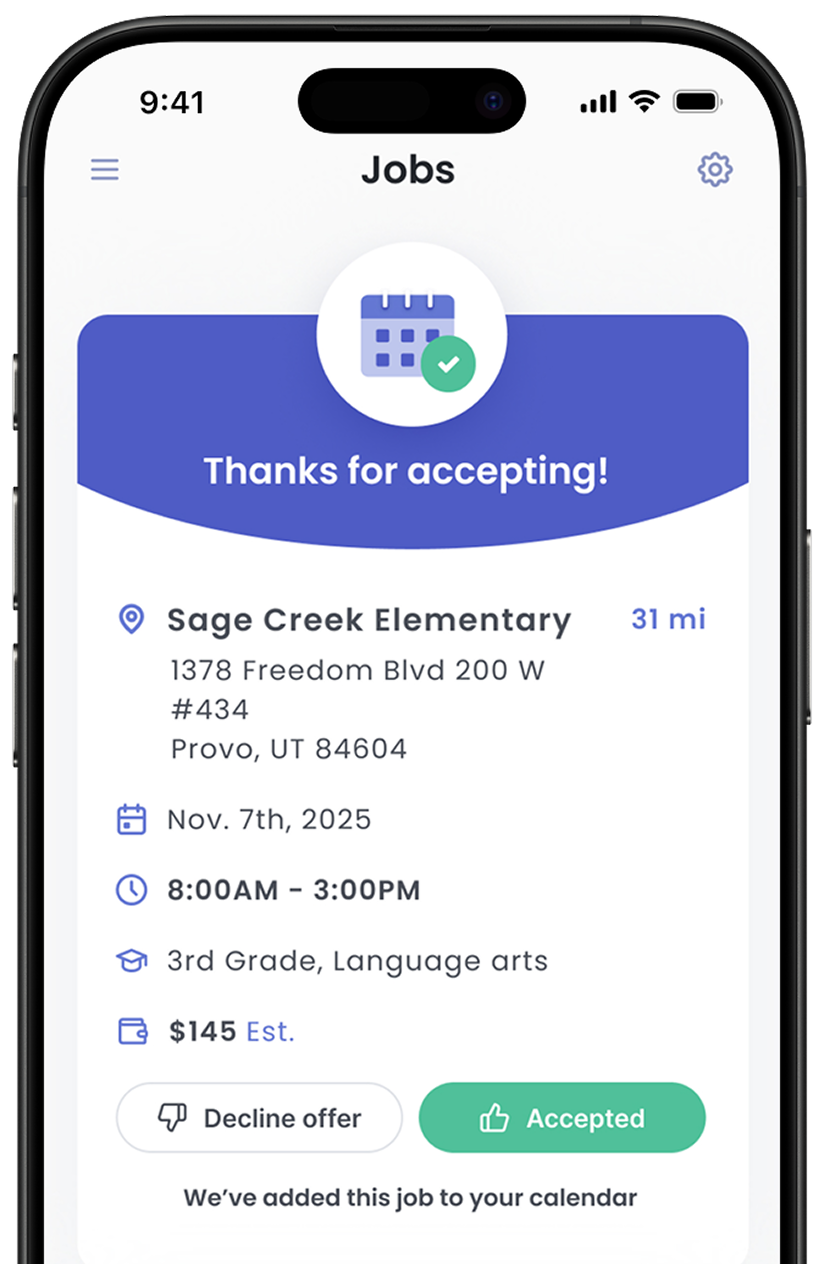Fingerprinting Requirement
A fingerprint background check by the New York State Education Department is required by law for anyone who will work in a school setting. Your fingerprints will be run through the New York State Division of Criminal Justice Services database as well as the FBI database. If you fail the background check due to a criminal history, or if you have had a professional license suspended, revoked, or voluntarily surrendered, you are not eligible to work as a substitute teacher.
Steps for Fingerprinting in New York
To get started, go to the onboarding screen on the Senya app and click on the NY Work Clearance item.
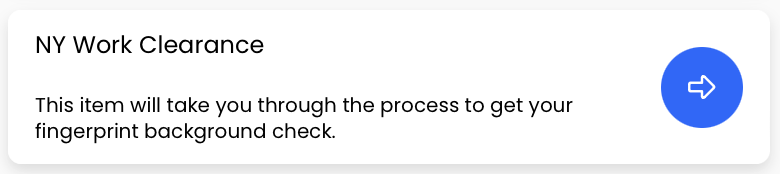
After some information on Step 1, you will see the button to schedule a fingerprinting appointment on Step 2.
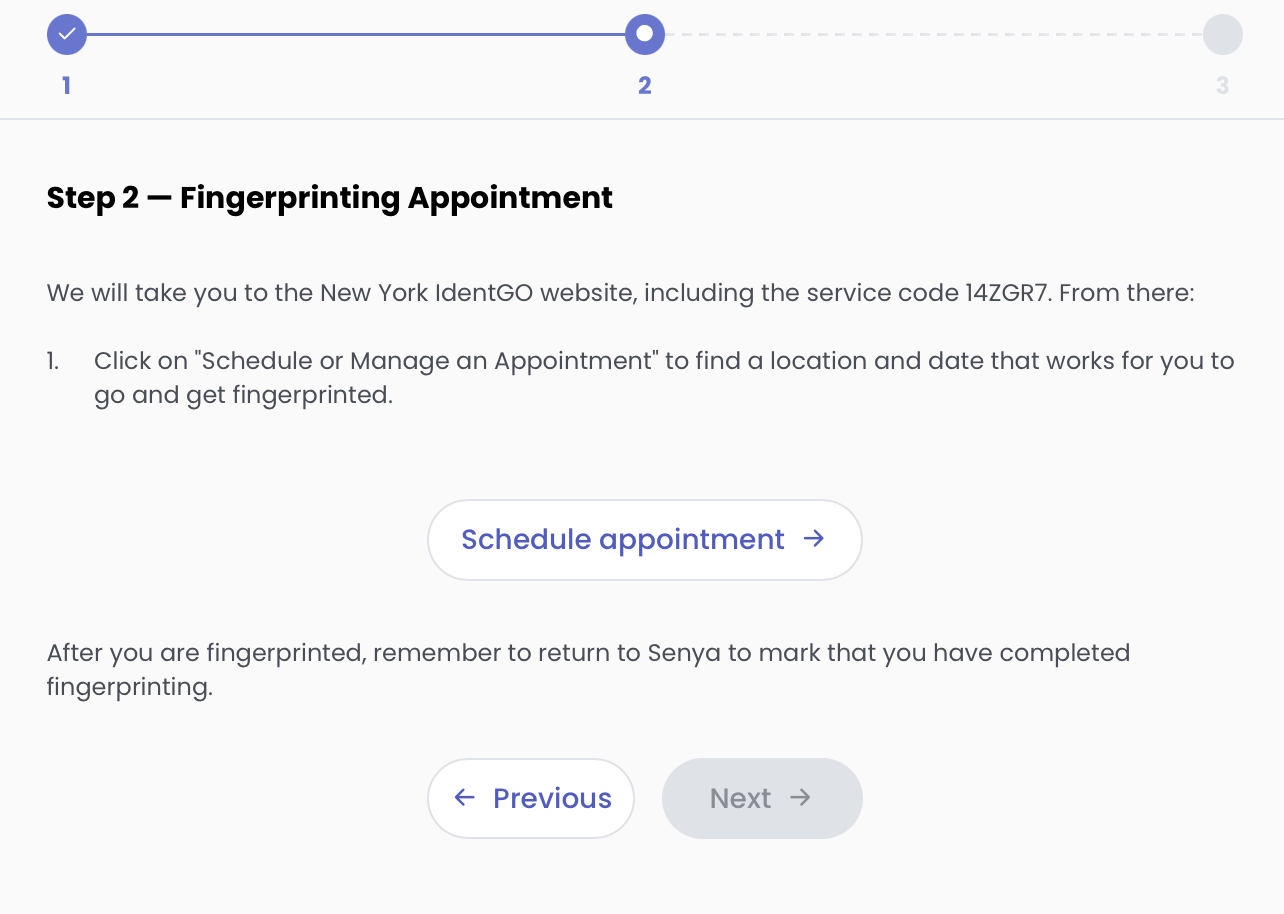
This will take you to the IdentoGO website. You should see the correct code at the top of the page (14ZGR7 - New York Dept of Education - Employee). This will ensure that your fingerprints are shared with the New York State Education Department. Click the top link "Schedule or Manage Appointment."

Read the Privacy Statement and then click the "Next" button on the bottom right corner.

On the Essential Info screen, enter the required information in the text fields. All required fields are marked with a red * asterisk.
Then, click the "Next" button on the bottom right corner.


On the Personal Questions screen, click either "Yes" or "No" for each question. Type any additional information required by your answers. Click "No" for an Authorization Code and then click the "Next" button on the bottom right corner.

On the Personal Info screen, enter the required information in the text fields.
Then, click the "Next" button on the bottom right corner.

On the Address screen, enter the required information in the text fields.
Then, click the "Next" button on the bottom right corner.

On the Documents screen, choose what form of identification you will bring to your fingerprinting appointment. The dropdown menu has many options; most people choose to bring their driver's license or passport. Answer the required question under the dropdown menu, then click the "Next" button on the bottom right corner.

On the Location screen, enter your ZIP code or city and state and then click the "Search" button to view the closest fingerprinting offices.

The following image is an example of a search for offices near Brooklyn, NY.

Once you choose an office location where you will go to get fingerprinted, select a date and time from the dropdown menus.
Then, click the "Submit" button.

The cost of fingerprinting and the New York State Education Department background check is a total of $101.75. You may be given the option to pay online; otherwise, be prepared to pay at the time of your appointment. You should receive an appointment confirmation email from IdentoGO, which you should keep in case you need to reference it during your appointment.
After your fingerprinting appointment is complete, go back to the Senya app and go to Step 3 to have Senya review your clearance.
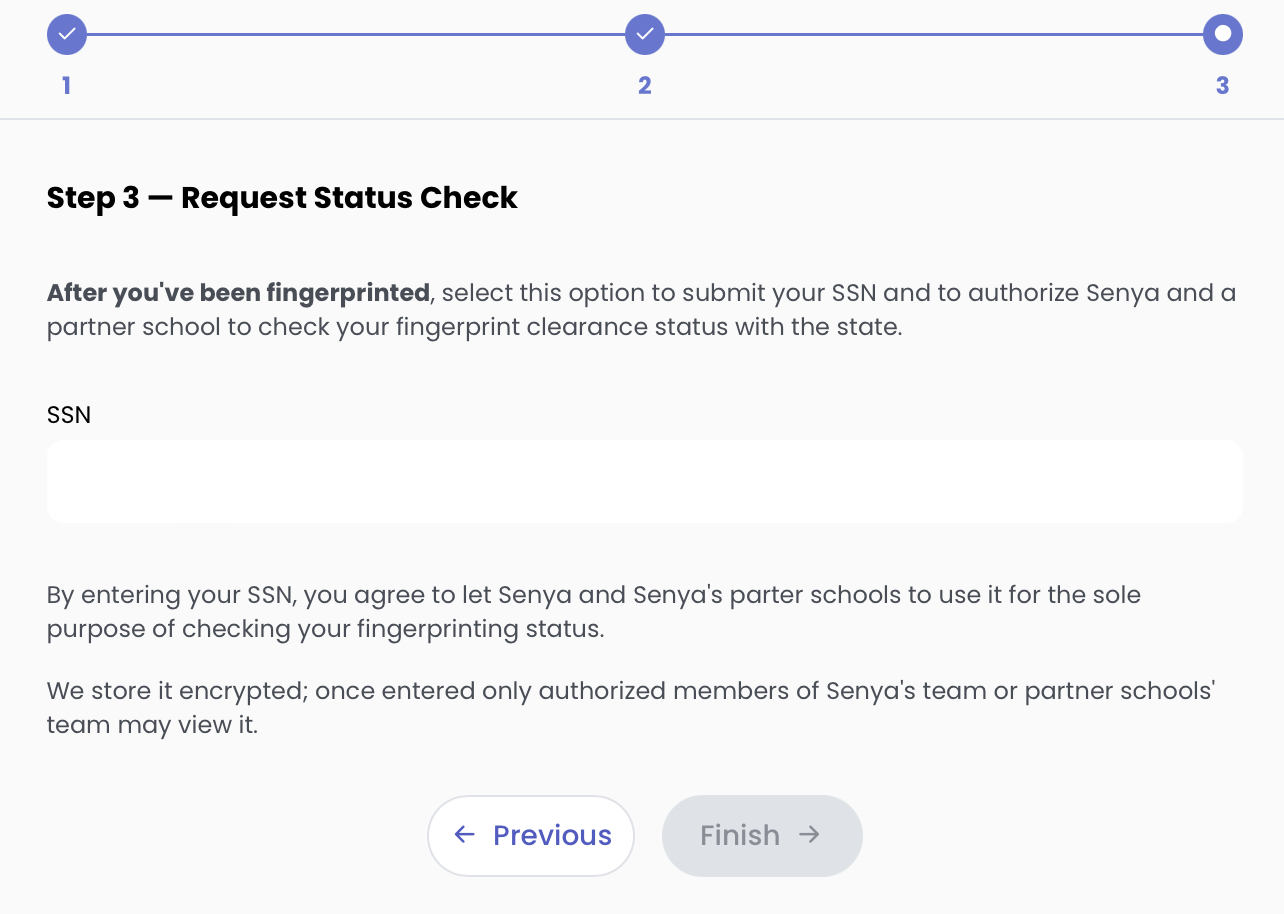
Individuals who do not have a criminal history may be approved by NYSED within a few business days. The sooner you can get your fingerprinting completed, the sooner you can be cleared to begin searching and accepting substitute jobs on the platform!
.png)